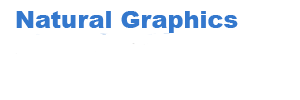Upgrade to Natural Scene Designer Premium 7.0 for Mac OS X
Supports 64-bit Macs
The program has been completely rewritten to support full 64-bit memory addressing. This lets you use all available RAM in your system, well beyond the previous version's 2 GB limit. A 32-bit version is also included for compatibility with older systems and QuickTime VR™..
Up to 10X Faster Rendering
The rendering engine has been optimized and a major bottleneck has been eliminated, resulting in 10X faster rendering in many cases.
Importable Background Tree Maps
The program can now import background tree maps, giving you total control of where you want background trees to appear.
Background Tree Color and Size Variation
There are new options available for randomly varying the size and color of background trees, for a more natural look.
New Settings Panel
A tabbed settings panel is now always available for convenient access to the most commonly used settings.
Shaded Relief Zooming
Simulate views from space with Natural Scene Designer 5's new spherical terrain option. The atmosphere thickness, haze, and sky colors are adjustable.
Multiple File Loading and Importing
When opening NSD project files or importing DEMs, you can 'Shift' or 'Command' click to combine multiple files.
Export DEM as Ascii Grid
This DEM file format is now supported for both importing and exporting..
Adjustable Water Reflectivity
You can change the water reflectivity and preview the result..
New Option for Foreground Haze
Haze can be eliminated completely for a variable distance in front of the camera.
Remove Lakes Feature
Lakes can now be removed at any time, even after 'Undo' is no longer available.
Photoshop® PSD and PSB support
The program can now import and export Photoshop PSD and PSB files. PSB files are capable of storing extremely large images of up to about 4 exabytes in size. PSD files can store up to 4 gigabytes..
Improved Terrain Clipping
Terrain clipping is easier to use and more flexible. You can now change the terrain clipping rectangle after you draw it, or numerically enter the clip border. Clipping is performed only after you have had a chance to review or change the clipping rectangle.
Terrain Bump Maps
You can import bitmap images for use as bump maps. You can create a virtually unlimited variety of terrain textures.
Adjustable Brightness / Contrast
The brightness and contrast of pictures, animations, shaded relief, planimetric oblique relief and viewshed maps are now adjustable.
Shadow Mask
This rendering option is now available in the Render Picture dialog. You can create mask images to use along with full renderings for special effects.